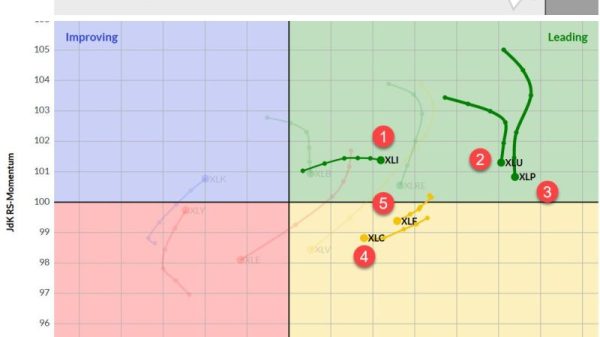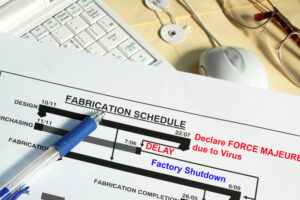As IoT devices become more integral to our lives, securing their connections is important. A Virtual Private Network (VPN) can protect these devices by encrypting their data and masking their identities.
Learn how a VPN sim card can safeguard your IoT devices and keep your information secure in a connected world.
What is a VPN?
A Virtual Private Network (VPN) is a tool that helps keep your internet activities private and secure. It works by creating a secure connection between your device and the internet. This connection is like a tunnel that hides your data from anyone trying to intercept it. When you use a VPN, your internet traffic is encrypted. This means that even if someone tries to see what you are doing online, they won’t be able to understand it.
How Does a VPN Protect IoT Devices?
IoT devices connect to the internet to function properly. However, this connection can make them vulnerable to attacks. Hackers can find weaknesses in these devices to gain access to your personal information or control your device. A VPN sim card can help protect IoT devices in several ways:
Encryption: A VPN encrypts the data sent from your IoT devices to the internet. This means that even if someone manages to intercept the data, they won’t be able to read it. Encryption helps keep your information safe from unauthorized access.
Secure connection: When your IoT devices use a VPN, they connect to the internet through a secure server. This server acts as a barrier between your device and the wider internet. It hides your device’s IP address, making it harder for hackers to track or target your device.
Privacy: A VPN helps protect your privacy by masking your IP address. Your IP address can be utilized to identify your device and location. By using a VPN, your IP address is hidden, which makes it more difficult for third parties to monitor your online activities.
Adopting a VPN for your IoT devices helps safeguard your data and keep your online privacy secured.
Why Use a VPN for IoT Security?
Using a VPN for your IoT devices is important for several reasons:
Prevent unauthorized access: Without a VPN, your IoT devices may be exposed to attacks from hackers. A VPN helps protect your devices by encrypting their data and making it harder for unauthorized users to access them.
Protect sensitive information: Many IoT devices collect sensitive information, such as personal data or health information. A VPN helps keep this information secure by preventing it from being intercepted or accessed by third parties.
Secure remote access: A VPN provides a secure connection if you access your IoT devices remotely, such as when you are away from home. This guarantees that your connection is safe from potential threats while you control your devices from a distance.
Maintain privacy: As IoT devices become more common, so does the risk of privacy breaches. A VPN helps secure your privacy by hiding your IP address. It also encrypta your data, which makes it harder for others to see your online activities.
Using a VPN in your IoT setup helps create a safer online environment for your connected devices.
How to Set Up a VPN for Your IoT Devices
Setting up a VPN for your IoT devices is generally easy. Here’s a basic guide to help you get started:
Choose a VPN Provider: Select a VPN service that offers compatibility with your IoT devices. Look for a provider that has a good reputation for security and reliability.
Install the VPN: Depending on your VPN provider, you may need to install software or configure settings on your IoT devices. Follow the provider’s instructions for installation.
Configure the VPN: Set up the VPN according to the provider’s instructions. This may include choosing a server location and adjusting settings for optimal security.
Connect Your Devices: Once the VPN is set up, connect your IoT devices to the VPN network. This guarantees that the VPN protects all data sent from your devices.
Test the Connection: After setting up the VPN, test your connection to make sure it is working correctly. Check that your IoT devices connect securely and that your data is encrypted.
A VPN is a valuable tool for protecting your IoT devices. It provides encryption, secure connections, and privacy protection, which helps keep your devices safe from potential threats. Setting up a VPN is a straightforward process that can make a significant difference in securing your network. As IoT devices continue to grow in popularity, keeping them protected with a VPN is an important step in maintaining your online safety.
Read more:
VPN for IoT: Securing Device Communications